The AI orchestration platform for|
Start your project with GPU-powered infrastructure, instant APIs, and serverless deployment.
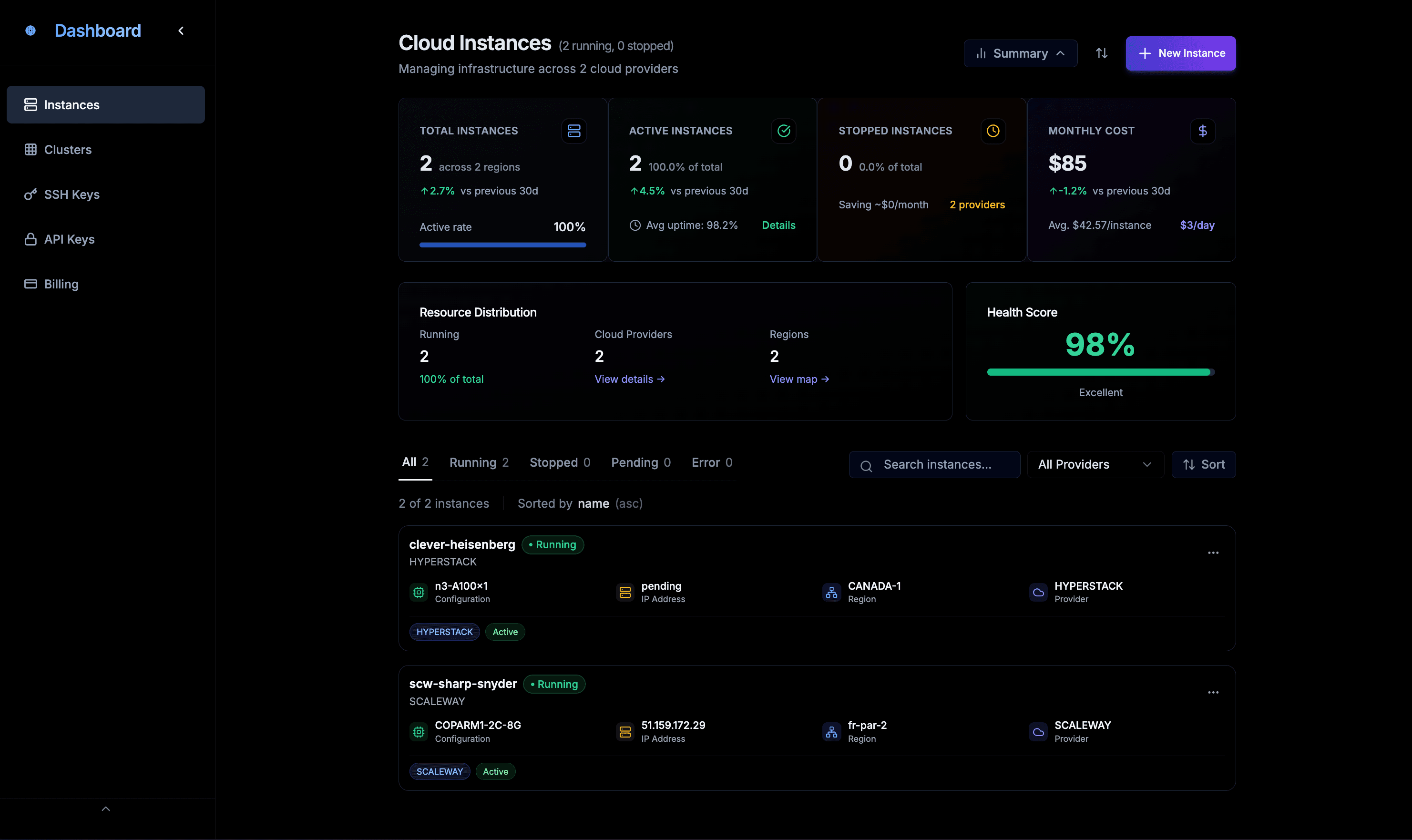
Powerful Cloud Management
Easily manage your infrastructure across cloud providers with our intuitive dashboard. Monitor running instances, configurations, and deployments all in one place.
Next-Generation Model Deployment
Deploy, scale, and manage machine learning models with unprecedented ease and flexibility.
Distributed Infra
Deploy models across multiple clouds with efficient resource orchestration.
- High-performance compute
- Automatic provider failover
- Real-time cost optimization
Auto Scaling
Intelligently balance resources and costs based on workload demands.
- Dynamic resource allocation
- Predictive scaling
- Cost-aware scheduling
Multi-Framework
Unified deployment for all major ML frameworks with built-in optimizations.
- All major ML frameworks
- Flexible deployment options
- Automated optimization
Awesome Developer Experience
Intuitive tools and APIs designed for developers to build, test, and deploy AI applications with minimal friction.
Local Development
Configure and develop services locally with ease, ensuring smooth transition from development to production environments.
Rapid Iteration
Easily start and manage your Okik server. Create and monitor services to ensure development environment mirrors production.
Containerization
Quickly build and package applications into containers, ready for deployment across any environment with a single command.
Universal Deployment
Seamlessly deploy applications to any cloud provider or on-premise environment with our versatile deployment options.
Unified GPU Infrastructure
One platform to access, manage, and deploy across multiple GPU providers with complete control.
Multi-Provider Access
Browse and compare GPU instances across 3+ architectures and providers in one unified dashboard. From A100s to H100s, access the right compute for your workload.
No Vendor Lock-in
Deploy with confidence across Hyperstack, Scaleway, Fluidstack and specialized GPU providers without committing to a single ecosystem. Full flexibility to migrate as your needs evolve.
GPU Availability & Reservations
Instantly view available instances and configurations. Reserve capacity in advance for predictable pricing or secure on-demand access to scarce GPU resources.
Rapid Deployment
Deploy your AI applications across providers with just a few clicks. Switch between providers without refactoring your code or changing your workflow.
Dynamic Pricing
Pay only for what you use, with transparent pricing that scales with your needs.
No Upfront Costs
No commitments or large upfront investments required. Start small and scale as needed.
Usage-Based Billing
Only pay for the compute resources you actually use, down to the second. No wasted resources.
Predictable Spending
Real-time cost tracking and usage analytics help you forecast and control your spending.
Get transparent pricing across all cloud providers without the markup.
Got questions?
We've got answers.
Find answers to common questions about OkikAI and its capabilities.